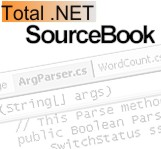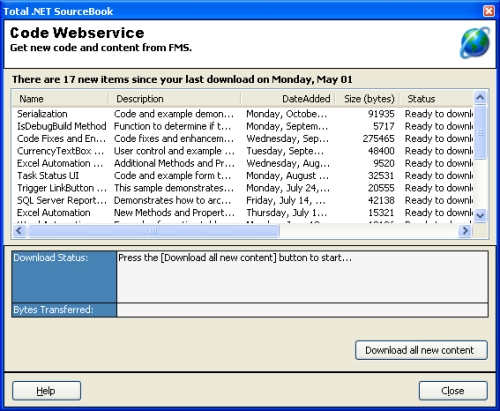- Products
- All Products
- Microsoft Access >>
- All Access Products
- Total Access Admin
- Total Visual Agent
- Total Access Analyzer
- Total Visual CodeTools
- Total Access Components
- Total Access Detective
- Total Access Emailer
- Total Access Memo
- Total Visual SourceBook
- Total Access Speller
- Total Access Startup
- Total Access Statistics
- Multi-Product Suites >>
- Visual Basic 6 >>
- Sentinel Visualizer
- Total ZipCode Database
- Catalog and Fliers
- Product Awards
- Product Reviews
- Product User Matrix
- Pre-Sale FAQs
- Version Compatibility Chart
- Language Support
- User Manuals
- Order
- News
- Free Resources
- Consulting
- About
|
SourceBook Info:
"The entire tool is completely intuitive. It's a great training tool and has excellent potential for encouraging development standards. Total .NET SourceBook's simple elegance is impressive." Andy Clark, Visual Studio Magazine Additional Info:
|
|