Independent Product Reviews
Over the years, FMS products have been reviewed in many industry publications. Discover what so many industry gurus think about FMS products.
Microsoft Access Products
- Total Access Admin
- Total Access Analyzer
- Total Access Components
- Total Access Detective
- Total Access Emailer
- Total Access Speller
- Total Access Statistics
- Total Access Startup
- Total Access Developer Suite
Microsoft Access/VB6 Products
Visual Basic 6/VB6 Products
SQL Server Products
Visual Studio .NET Products
Some of the items in the list are linked directly to the reviews. Due to copyright issues, we are not allowed to show all the reviews. Please contact us if there is a review you would like to see that's not available here.
Alison Balter, a renowned author, trainer, writer and conference speaker in the Microsoft Access community is a big fan of our products and has personally used them for many years. In her book, Mastering Office Access 2003, she wrote about many of our products in her chapter, Third-Party Tools that Can Help You Get Your Job Done Effectively, which you can read online. She covered these products from FMS:
 "Suffice it to say that Total Access Analyzer remains one of the most essential add-ins on
the market for the serious Access developer."
"Suffice it to say that Total Access Analyzer remains one of the most essential add-ins on
the market for the serious Access developer."
Mike Gunderloy, Microsoft Online Certified Professional Magazine

|
"Total Access Analyzer is a solid product that any Access developer should have in their toolbox; and one that will pay for itself in short order."
Total Access Analyzer Product Review by Geoff Hollander |
Gaining Access |
"Conclusion: Awesome! It is not often we can so enthusiastically recommend Tools for Access. But the Total Access
Analyzer and the Total Access Detective are simply the best tools of their kind I have ever used. You can produce Access databases of the
highest professional quality by using them. They make you look good. They are worth every penny you invest in them."
(Review) Patrick Wood, Microsoft Access MVP |

|
"I find that clients are impressed and comforted when I provide them with detailed documentation about the applications that I build. Total Access Analyzer is an easy-to-use tool that quickly generates documentation sure to impress just about any boss or client. (Read More) Alison Balter, Trainer, Author of Mastering Microsoft Access |
|
|
Review Total Access Analyzer April 2002, Smart Access eXTRA, Issue 3.4 |

|
Review Total Access Analyzer April 2002, Microsoft Online Certified Professional Magazine |

|
Review Total Access Analyzer January 2002, Database Journal |
|
|
FMS Total Access Analyzer November 2001, Smart Access, pp. 13-14, 22 |
|
|
FMS Ships Total Access Analyzer October 2000, MS Office and VBA Developer, pp. 8. |
|
|
Total Access Analyzer August 1998, EPCUG.TXT, pp. 5,9 |
|
|
Total Access Analyzer: Database Analysis You Can Trust January 1998, MS Office and VBA Developer, pp. 73-75. |

|
Access Databases Revealed! January 1998, Access/VB Advisor, pp. 20-23. |
|
|
Documentation and Total Access Analyzer November 1997, Smart Access, pp. 13-17. |

|
Takes Care of Drudge Work September 8, 1998, PCWeek |

|
Documenting Microsoft Access Databases March 25, 1997, PC Magazine, pp.382-383 |
|
Total Access Analyzer: Access Add-in Assists in Documentation and Analysis January 17, 1997, Visual Programming++ |
|
| Total Access Analyzer Straightens Out Access Apps July 1995, DataBased Advisor, pp. 74-80 |
|

|
Total Access Analyzer Gets to App's Nitty-Gritty April 24, 1995, PC Week, page 85 |

|
Get a Handle on Your Microsoft Access Applications Feb/Mar 1995, Access Advisor, pp. 66-67. |

|
Total Access 1.0: Missing Utility Aug/Sep 1993, Access Advisor, pp. 26-27. |
|
|
Total Documentation of Access Databases September 1993, Smart Access, pp. 10-12. |
"The FMS Total Access Admin helps you perform tasks such as fixing database corruption and logging off idle users in order to perform maintenance."
Access Administration Tool Eases Maintenance, Corruption Tracking, December 2002
"Total Access Startup eases Access deployment. Use the tool to launch a database with the appropriate version of Access every time."
Total Access Startup, July 2003
 "Total Access Components is a quick and inexpensive solution
to many UI problems that can plague an Access project."
"Total Access Components is a quick and inexpensive solution
to many UI problems that can plague an Access project."
Thomas Wagner, MS Office Pro

|
Total Access Components May 2001, Take Control of Your Access Projects. |
Denver Access Users Group |
Total Access Components July 1998, Denver Area Access Users Group Newsletter |

|
Create Custom Buttons, Toolbars, and Tabs November 1997, Access Advisor, pp. 22-25 |
 "Email jobs are saved so they can be edited and reused. You also get statistics and reporting after a blast has gone out. There's even a programmatic interface
in case you'd like to add emailing capabilities to your own Access applications. All in all, a nice piece of work."
"Email jobs are saved so they can be edited and reused. You also get statistics and reporting after a blast has gone out. There's even a programmatic interface
in case you'd like to add emailing capabilities to your own Access applications. All in all, a nice piece of work."
Mike Gunderloy, Developer Central 32
Developer Central 32 |
Total Access Emailer August 2003, Developer Central 32 |
|
|
Total Access Emailer July 2003 |
| DEVelopers HUT |
"Final Verdict: I am once again quite confident in putting my stamp of approval on this tool. If you are in a situation in which you quickly need to identify all the differences between multiple databases, FMS' Total Access Detective will make short work of the job at hand! ... A very nice, easy to use and most importantly, effective and thorough tool Daniel Pineault, Microsoft Access MVP (Review) |
Gaining Access |
"Conclusion: Awesome! It is not often we can so enthusiastically recommend Tools for Access. But the Total Access Analyzer and the Total Access Detective are simply the best tools of their kind I have ever used. You can produce Access databases of the highest professional quality by using them. They make you look good. They are worth every penny you invest in them." Patrick Wood, Microsoft Access MVP (Review) |

|
"Definitely a useful tool to anyone maintaining a stable of Access applications." Mike Gunderloy, MCSE, MCSD, MCDBA (Review) |
Denver Access Users Group Newsletter |
Total Access Detective March 1999, Denver Area Access Users Group Newsletter. |

|
Total Access Detective Keeps Up with Changes "This awesome development tool lets you track differences between database versions" Thomas Wagner, Access/VB Advisor |

|
Comparing Access Databases January 21, 1997, PC Magazine, page 240 |
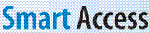
|
Total Access Detective March 1996, Smart Access, pp. 7-8 |
 "Total Access Speller is ideal for both users and developers...Total Access Speller is a solid product. If you need spell checking in your
applications, you should get Total Access Speller.", Paul Litwin, Smart Access
"Total Access Speller is ideal for both users and developers...Total Access Speller is a solid product. If you need spell checking in your
applications, you should get Total Access Speller.", Paul Litwin, Smart Access
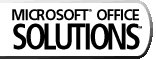
|
Hand On Total Access Speller August 2002, Microsoft Office Solutions Magazine, page 37-38. |

|
Total Access Speller August 2002, Advisor Magazine, page 38. |
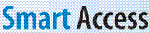
|
Total Access Speller March 2002, Smart Access |
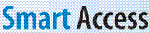
|
Total Access Speller January 2002, Smart Access eXTRA, Issue 3.1. |

|
Spell Check Your Access Data May 1995, Access/VB Advisor, pp. 90-91 |

|
Spell-Checking for Microsoft Access March 28, 1995, PC Magazine, page 314 |
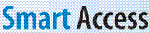
|
Total Access Speller December 1994, Smart Access, pp. 14-16. |
 "With an intuitive, easy-to-use Wizard interface and the Access Basic (or VBA) interface,
Total Access Statistics makes it easy for users or programmers to perform statistical analysis. It generates the analysis you need with
output in a useful format: tables. If you need to perform advanced numerical analysis, consider Total Access Statistics.", Pam Hazelrigg, Access/VB Advisor
"With an intuitive, easy-to-use Wizard interface and the Access Basic (or VBA) interface,
Total Access Statistics makes it easy for users or programmers to perform statistical analysis. It generates the analysis you need with
output in a useful format: tables. If you need to perform advanced numerical analysis, consider Total Access Statistics.", Pam Hazelrigg, Access/VB Advisor

|
Review Total Access Statistics February 2002, Microsoft Online Certified Professional Magazine |

|
Analyze Your Data with FMS Total Access Statistics May 2001, Access/VB/SQL Advisor, pp. 43. |

|
Statistics That Don't Lie July 1997, Access/VB Advisor, pp. 10-11 |
|
4½ out of five stars! |
Total Access Developer Suite April 1999, WinPlanet Online Review. |
|
|
Total Access Suite Pro April 1997, Visual Basic Programmer's Journal, page 73 |

"Every time I look at the package with the little blue-and-green tag reading "What's your time worth?" I think about the thousands of lines of ready-to-use code that come with it. I must say that on more than one occasion Total Visual SourceBook has made the difference between a marginally profitable project and a soundly profitable one. I cannot imagine any VB programmer who could live without this excellent tool.", Thomas Wagner, Total Visual Developer Suite, March 2001
 "It's not very often that one runs into a product that is useful to so many members of an IS team. A network administrator can use it, because
data backup is typically something assigned to this person; a corporate developer or DBA can use it to maintain Jet databases in their optimal
state; and a consultant can use its e-mail notification capabilities. It's so easy to run that, in a pinch, even a power user can use it. Total
Visual Agent is a real find, a rare combination of ease of use, and "bang for the buck." In the end, no other competitor even comes close!",
Thomas Wagner, MS Office and VBA Developer
"It's not very often that one runs into a product that is useful to so many members of an IS team. A network administrator can use it, because
data backup is typically something assigned to this person; a corporate developer or DBA can use it to maintain Jet databases in their optimal
state; and a consultant can use its e-mail notification capabilities. It's so easy to run that, in a pinch, even a power user can use it. Total
Visual Agent is a real find, a rare combination of ease of use, and "bang for the buck." In the end, no other competitor even comes close!",
Thomas Wagner, MS Office and VBA Developer

|
Review Total Visual Agent January 2002, Microsoft Online Certified Professional Magazine |

|
Database Maintenance Relief January 2001, Access/VB Advisor, pp. 10 |
|
|
Total Visual Agent FMS' Database Maintenance Tool May 2000, MS Office & VBA Developer, pp. 58-59 |

|
Total Access Agent Is Better than Backup March 1997, Access/VB Advisor, pp. 12-14 |
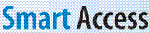
|
A Couple of Gems from FMS: TA Agent and TA CodeTools September 1996, Smart Access, pp. 6-9 |
|
Total Access Agent July 1996, Visual Programming++ |
|

|
Tool for Database Upkeep is Administrator's Dream April 15, 1996, PC Week, page 75 |
 "I was certainly surprised how much the product had changed over the years. You can still "scramble" a project and obfuscate the code, but today
CodeTools is much richer.", Thomas Wagner of MS Office Deployment and Development
"I was certainly surprised how much the product had changed over the years. You can still "scramble" a project and obfuscate the code, but today
CodeTools is much richer.", Thomas Wagner of MS Office Deployment and Development
Tech Republic |
Total Visual CodeTools September 2002, TechRepublic |
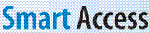
|
Total Visual CodeTools August 2002, Smart Access, page 17-18. |
|
|
Define Enterprise-Wide Coding Standards April 2002, MSDN, page 11 |
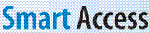
|
Total Visual CodeTools for 2002 February 2002, Smart Access eXTRA, Issue 3.2 |
|
|
Total Visual Developer Suite March 2001 |

|
"Finally! Someone has come up with a tool that actually helps you write code for your Access applications!" - Craig Bobchin, Access/VB Advisor |
|
|
Access Coding Made Easy October 1998, MS Office and VB for Applications Developer, pp. 56-59 |

|
Put Clean, Consistent Code in your Access Toolbox May 1998, Access/VB Advisor, pp. 18-23 |

|
The Best Help for Writing Code February 1997, Access/VB Advisor, pp. 14-19 |
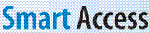
|
A Couple of Gems from FMS: TA Agent and TA CodeTools September 1996, Smart Access, pp. 6-9 |
 "Total Visual SourceBook can give you an edge when it comes to that specific time frame. It allows you to be more productive in the same
amount of time, therefore more profitable. How can it do that? SourceBook consists of thousands of lines of VB/VBA code - tested and debugged -
ready to use in your project. Just plug it in and watch it go. You may not need all the code that ships with SourceBook right away, but the time you
save when you do need it will recoup the costs for the product in short order."
"Total Visual SourceBook can give you an edge when it comes to that specific time frame. It allows you to be more productive in the same
amount of time, therefore more profitable. How can it do that? SourceBook consists of thousands of lines of VB/VBA code - tested and debugged -
ready to use in your project. Just plug it in and watch it go. You may not need all the code that ships with SourceBook right away, but the time you
save when you do need it will recoup the costs for the product in short order."
Thomas Wagner of MS Office Deployment and Development
| Helping Hands UK |
Total Visual SourceBook February 2002 |
|
|
Total Visual Developer Suite March 2001 |
|
|
Total VB SourceBook Sept/Oct 1999, Visual Developer, page 40 |
|
|
VB SourceBook Buyers Guide, Spring 1999 , VBPJ, page 68 |
|
4½ out of five stars! |
VB SourceBook January 1999, WinPlanet Online Review. |
|
|
Borrow Code from the Library November 1998, VBPJ, page 15 |
|
Total VB SourceBook 5.0.1 for Microsoft Visual Basic August 14, 1998, Visual Programming++ |
|
|
"If only all software was this well-written, well-documented, and provided this much value" - Diane Winger, Access/VB Advisor |
|
|
|
Total Access SourceBook: FMS Inc.'s VBA Library September 1998, MS Office and VB for Applications Developer, pp. 58-60 |

|
Getting it Straight from the Source October 1997, Access/VB Advisor, pp. 26-27 |
|
Total Access SourceBook July 18, 1997, Visual Programming++ |
|

|
Speeding Access Development December 2, 1996, PC Week, page 99 |
|
Database Developers Group |
Total SQL Analyzer PRO May, 2002, Database Developers Group |
|
|
Tremendous Bang for the Buck May, 2002, asp.netPRO Magazine |
|
|
Document SQL Server Databases March, 2002, Visual Studio Magazine |

|
Total SQL Analyzer December, 2001, SQL Server Central.com |

|
Performance Check November, 2001, DNJ |

|
Total SQL Analyzer October 10, 2001, SQL Server Central.com |
|
|
Total SQL Analyzer July 31, 2001, AngryCoder.com |
 "Total SQL Statistics can help your VB application deliver data quickly
from your database to your consumers without having to re-enter or transform
it." - John Pearson
"Total SQL Statistics can help your VB application deliver data quickly
from your database to your consumers without having to re-enter or transform
it." - John Pearson
Total SQL Statistics, Visual Studio Magazine, November 2002, page 17
"...It's a great way to pick up some of the best practices in .NET coding", Rick Wayne, Software Development
"FMS has a long track record of delivering excellent value to Microsoft Access and VB developers. It looks like they'll be keeping this up with .NET developers.", Mike Gunderloy, MCPmag.com

|
Total .NET Analyzer December, 2003, Visual Studio.NET |
|
|
Analyze Your Code August, 2003, Visual Studio Magazine, page 11 |
| ZD Net Australia |
Improve Code Confidence May, 2003, ZDNet.com.au |

|
Code Critic December, 2002, Software Development, page 20 |

|
Analyzer That November, 2002, MCP, Mag.com |
"The mother of all Visual Studio code libraries...they're going beyond code, the first round of downloads included some hints for working effectively with VS .NET and a white paper on macros.", Mike Gunderloy, MCPmag.com

|
Total .NET SourceBook July, 2003, DevCity.NET |
|
|
Leverage a Coding Cheat Sheet July, 2003, Visual Studio Magazine |

|
The Mother of all Visual Studio Code Libraries January, 2003, MCP, Mag.com |

|
One Place for Everything December, 2002, MCP, Mag.com |
"The end result is a tool that you can just use, as if it had been built in all along. And after a while you'll wonder how you did without it.", Mike Gunderloy, MCPmag.com
|
|
Understand Your Variables November, 2003, Visual Studio Magazine |
|
|
Total .NET XRef October, 2002, Visual Studio Magazine, page 19 |

|
Total .NET XRef August 2002, Advisor Magazine, page 38 |

|
Total .NET XRef May 1, 2002, MCP Mag.com |
"The Total .NET Developer Suite looks and feels very much like it is OEM and not a third-party add-in.", Sanders Kaufman, Builder.com
"If you are looking for a small but powerful statistical calculation engine, Total VB Statistics can help. It is flexible and easy to use, and best of all, it writes the code for you.", VBPJ Review
 Performing Statistical Analysis
Performing Statistical Analysis
May 1999, Visual Basic Programmer's Journal, pp. 19-20.
Connect with Us
FMS Resources
"Thanks! FMS products are extremely powerful, unbelievably stable, great timesavers, easy to learn, and an absolute pleasure to work with!"
Alison Balter, Author, Trainer, Consultant


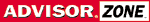

 Email Newsletter
Email Newsletter Facebook
Facebook X/Twitter
X/Twitter



