VBA MsgBox Function Fails to Open Your Help File under Office 2007
By Aparna Pophale, Quality Assurance Specialist
The VBA MsgBox function includes optional arguments that let you add a help button to the message box, and display help topics related to your application.
The syntax for the MsgBox function is:
MsgBox(prompt[, buttons] [, title] [, helpfile, context])
To make your help file available from the message box, pass the vbMsgBoxHelpButton constant to show the help button, and pass the path for your help file and the help context ID to define the help topic.
The following example demonstrates how to display your Help file while using MsgBox in your application.
Sub ShowHelp ()
Const cstrHlp As String = _
"C:\ProgramFiles\FMS\Total
Visual CodeTools 2007\TVCTL.chm"
Dim strMessage As String
strMessage = MsgBox("Test For Help
file", vbOKCancel + vbQuestion + _
vbDefaultButton1 +
vbMsgBoxHelpButton, "Display Help File", cstrHlp, 71)
End Sub
If you click on the message box’s Help button, the Help file for Total Visual CodeTools should open. This is the way one can open the desired Windows help file/HTML help file while displaying a message box in a VBA based application.
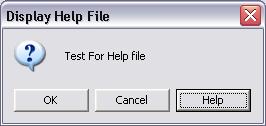
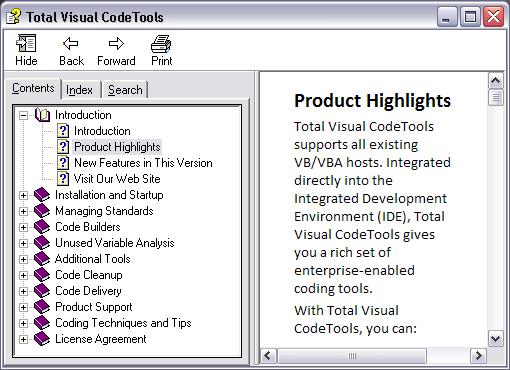
The above code works fine with Office 2003 VBA and earlier to display the desired help file. However, if you try to use the same function in Office 2007 VBA, it does not open the appropriate help file.
For example if you try to use MsgBox function to open a help file in Access 2007 application, it opens the Access 2007 Help file.
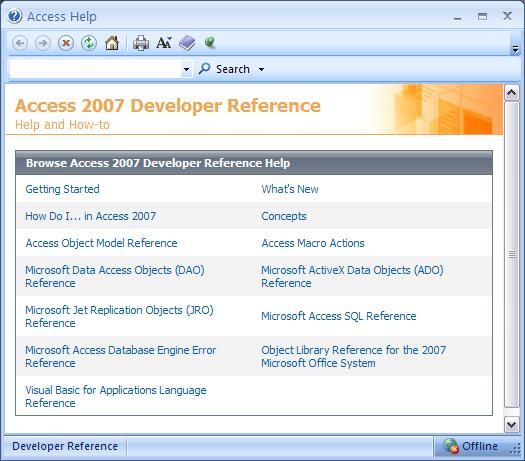
Similarly, for Excel 2007, it opens the Excel help system and not your own. This appears to affect every Office 2007 product. It only opens the application’s standard help file.
Unfortunately, this is broken until Microsoft fixes the MsgBox function. If you need this feature, you’ll need to create your own form with a help button and display your message and help file link that way.
Total Access Detective 2026
Find Differences between Access databases and objects!
Total Access Memo 2025
Add Rich Text Memos to Forms and Reports!
Updated Microsoft Access to SQL Server Upsizing Center with whitepapers, resources, and SQL Server Express Downloads
Strategic Overview
Microsoft Access within an Organization's Database Strategy
How many simultaneous Microsoft Access users?
Blaming Microsoft Access instead of the Developer
History of Access
Microsoft Access Version Feature Differences
Microsoft Access Versions, Service Packs and Updates
Microsoft Office 365 Access Update Version Releases
Best Practices
Taking Over Legacy MS Access Databases
Winner of Every Best Access Add-in Award
Table Design
Set AutoNumber Starting Number Other than 1
Avoid Unnecessary or Duplicate Indexes
Query Design
Form Design
Copy Command Button and Keep Picture
Module VBA to Forms and Controls
Subform Reference to Control Rather than Field
Report Design
Suppress Page Headers and Footers on the First Page of Your Report
Annual Monthly Crosstab Columns
Design Environment
Add Buttons to the Quick Access Toolbar
Collapse the Office Ribbon for more space
VBA Programming
Avoid Exits in the Body of a Procedure
Send Emails with DoCmd.SendObject
Source Code Library
VBA Error Handling
Error Handling and Debugging Techniques
Error Number and Description Reference
Performance Tips
Deployment
Remote Desktop Connection Setup
Terminal Services and RemoteApp Deployment
Missing Package & Deployment Wizard
System Admin
Database Corruption
Remove 'Save to SharePoint Site' Prompt from an Access Database
Class Not Registered Run-time Error -2147221164
SQL Server Upsizing
Microsoft Access to SQL Server Upsizing Center
When and How to Upsize Access to SQL Server
SQL Server Express Versions and Downloads
Cloud and Azure
Deploying MS Access Linked to SQL Azure
SQL Server Azure Usage and DTU Limits
Visual Studio LightSwitch
Additional Resources
Connect with Us
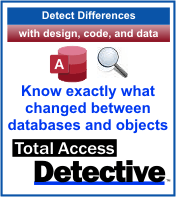







 Email Newsletter
Email Newsletter Facebook
Facebook X/Twitter
X/Twitter

