 Quickly Insert Screenshots in Microsoft Excel, Outlook, PowerPoint and Word 2010
Quickly Insert Screenshots in Microsoft Excel, Outlook, PowerPoint and Word 2010
Provided by Molly Pell, Senior Systems Analyst
Microsoft Office 2010 has a new feature that makes it easier than ever to insert screenshots into your documents. The Screenshot feature is available in MS Excel, Outlook, PowerPoint, and Word 2010.
On the Insert tab of the Ribbon, select “Screenshot” from the Illustrations section, and choose one of the currently opened windows:
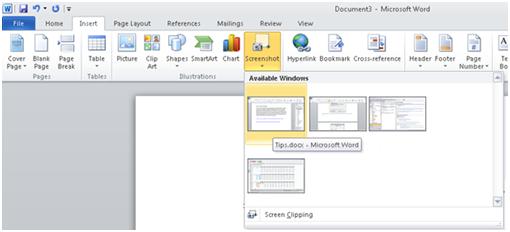
If the Screenshot option is disabled, check your file format to ensure it's in the 2007-2010 format. For instance, in Microsoft Word, Screenshot is not enabled if you are using a *.DOC file rather than a *.DOCX file.
To capture a portion of screenshot, click on “Screen Clipping” 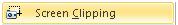 option to specify the section:
option to specify the section:
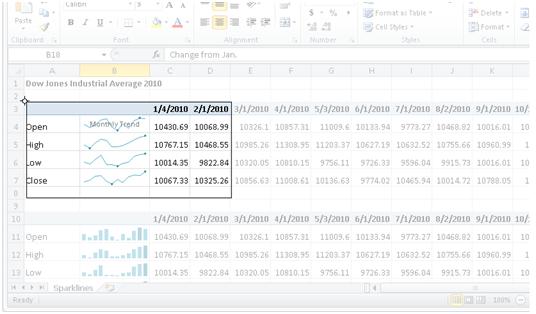
Microsoft Resource
 Additional
Resources for Microsoft Office 2010
Additional
Resources for Microsoft Office 2010
Multiple Microsoft Office 2010 Products
- Quickly Insert Screenshots in Microsoft Excel, Outlook, PowerPoint and Word 2010
- Recover unsaved documents or return to an earlier version of your document in Microsoft Excel, PowerPoint, and Word 2010
 Microsoft
Excel
Microsoft
Excel
 Microsoft
PowerPoint
Microsoft
PowerPoint
Connect with Us
Additional Resources
Thank you! Thank you! I just finished reading this document, which was part of a link in the recent Buzz newsletter. I have printed it for others to read, especially those skeptical on the powers of Access and its capabilities.
Darren D.
 All Our Microsoft Access Products
All Our Microsoft Access Products
 Email Newsletter
Email Newsletter Facebook
Facebook X/Twitter
X/Twitter My FMS
My FMS


