Add Progress Meters to Your Microsoft Access Forms
Progress Meters provide visual, graphical feedback about processes such as the duration of an event or the magnitude of a value. Your user can better estimate remaining time to complete an event, or the percent of a numeric value without having to translate numbers or time mentally.
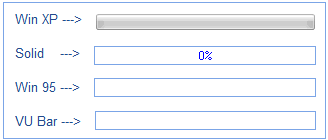
Examples of Progress Meters on a Microsoft Access Form
Using the Progress Meter
Simply insert the Progress Meter on your Microsoft Access form or report, and adjust its size. Several options are available:
- Orientation: vertical or horizontal
- Direction of fill: left to right, top to bottom, etc.
- Style:
- Windows XP (uses the system settings, by default green)
- Windows 95 style
- Solid
- Segmented Visual Units (VU) similar to what's on sound systems
- Segments can be flat, raised, or sunken
- Different colors can be specified for each segment
- Different percentages for where each segment starts
- Caption text to show a value or %
- Minimum and Maxium values
- Data binding support: optionally specify the field from the form
Value Property
The Value property sets the portion of the bar that is filled in. Set the Value property to a number between the Minimum and Maximum values, and the progress meter automatically displays the appropriate length.
Caption Property
The Caption property can be used to display any text. This is a good place to display the actual numeric value that is reflected in the display of the meter. The Progress Meter also recognizes the special case of using a percent sign (%) in the caption. The % is automatically replaced with the actual percentage value. For example, if the caption is set to “%”, the actual caption displays “55 %” (where 55 is the actual percentage value).
Programmatic Options
No programming is required to use this control; however, all properties can be set via VBA, and there are events for mouse clicks and key presses.
Menus
Form Design
Relative Values
Data Entry
Animation
Visual Effects
Windows Dialogs
Multimedia
Supports Microsoft Access 2016, 2013, 2010, 2007, 2003, 2002, and 2000






