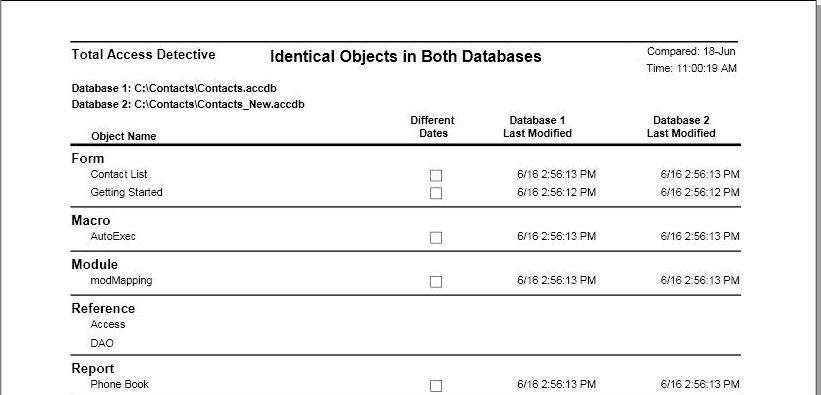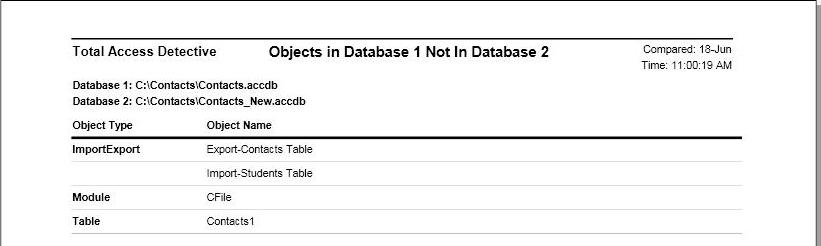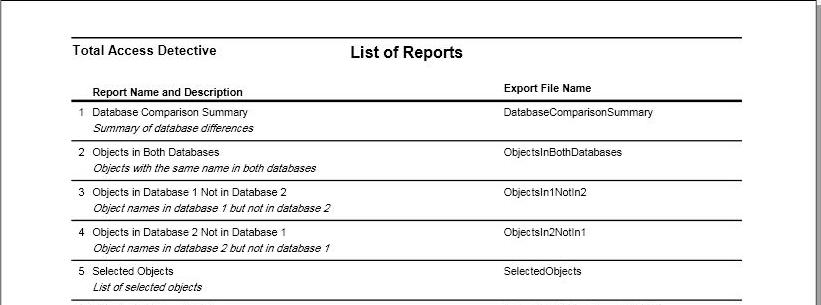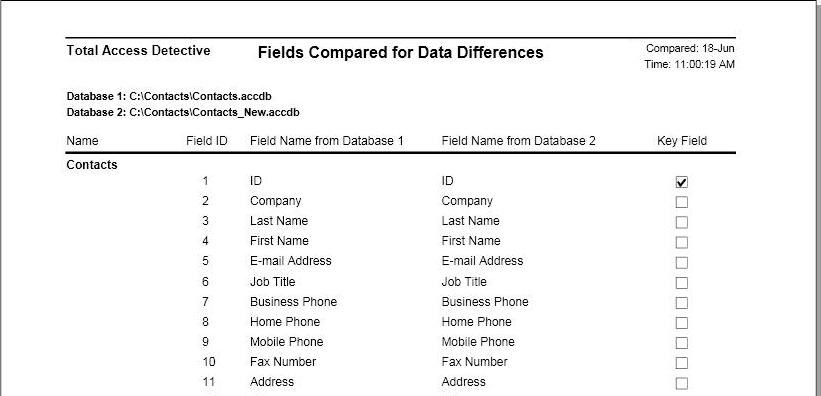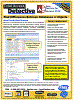Total Access Detective Sample Reports
Total Access Detective includes many reports for viewing the differences between your Microsoft Access objects and databases. The reports are organized by the two comparison options:
Reports can be printed, previewed, opened in Report View, or exported to a variety of formats such as PDF, HTML, text, etc.
Object Comparison Reports
These 8 reports are available when Total Access Detective is run as an add-in to compare two objects in the current database.
Database Comparison Reports
These 16 reports are available when you compare two database to see objects in one and not the other with detailed analysis between identically named objects.
Database Comparison Summary
These reports show the top-level differences between the databases from objects in one and not the other, identically named objects, an overview of the differences detected, and warnings of any errors encountered during the comparison.
Differences Between Identically Named Objects
These reports show the detailed differences between the database objects including tables, queries, data, forms, reports, macros and modules.
Microsoft Access 365/2024 Version is shipping!
New X.6 Versions for Access 2016, 2013 and 2010
New Version 12.9 for
Access 2007
Version 11.8 for
Access 2003
Reviews
"Total Access Detective is well worth every penny, it will quickly pay for itself through savings in time and effort."
Tom Cryan, Denver Access User Group product review
Detective Info
Why Detective?
Additional Info