|
|
March 2014For Microsoft Access, SQL Server,
|
Greetings!
 It
has been a few months since our last email newsletter but that doesn't mean we haven't been busy here at FMS. If you've Liked our
It
has been a few months since our last email newsletter but that doesn't mean we haven't been busy here at FMS. If you've Liked our
![]() Facebook page, you've been in the loop on our various activities.
Facebook page, you've been in the loop on our various activities.
My unexpected inclusion in the national media frenzy around Healthcare.gov reached a peak with the site's relaunch in early December. No matter where I was, from Seattle to Florida, CNN, NBC and Fox News sent news crews or arranged studios to interview me. The shocking part is how little the politicians, media, and general public understood the technology. I did my best to provide accurate technical content so the pundits could at least argue over the right information.
During that period, I had time to reflect on the way our government implements technology and politics around it, especially when I was asked to testify before the House Homeland Security Committee. My initial assumption was the original developers and contractors were incompetent. I'm now convinced that the process the government uses to hire large contractors and hold them accountable is completely broken. Every seemingly bad technical decision was actually made to maximize contractor profitability. It's a totally foreign concept to me as I'm always interested in creating great solutions. Meanwhile, the politicians are too focused on beating the other side up to do the real work of governance. I wrote a few blog posts on this topic and spoke about it on the shows where I could.
Meanwhile, our development team has worked hard to release two new long-awaited products: Total Visual Agent and Total Access Speller for Microsoft Access 2010 and 2013. We hope you take the opportunity to learn more about them, download the trial versions, and discover how they can help you create and maintain your Access solutions more efficiently.
We've also written new papers and tips to help you with application development. There are links to Microsoft news related to welcoming new CEO Satya Nadella, Bill Gates coming back part-time, and the promotion of friends to high places in the new management team. And if you can make it, I'll see you at the annual Portland Access User Group Conference in May.
Be sure to Like our
![]() Facebook page for more timely information.
Facebook page for more timely information.
All the best,
Luke Chung
President
Contents
- Total Visual Agent 2013 Ships for Microsoft Access 2013, 2010, and 2007
- Total Access Speller Ships for Microsoft Access 2013 and 2010
- New Article: Microsoft Access Runtime Distribution and Free Downloads
- New Review of Total Access Analyzer by Microsoft MVP Daniel Pineault
- Discount for Attending Access Day on April 16 in Irvine, CA
- Luke Chung Speaking at the Portland Access User Group Conference in May 2014
- Tip: Which Version of ADO Should I Use?
- Tip: Disable Design Changes for Tables Before Deploying Microsoft Access Databases
- Changing the National Discourse on Healthcare.gov
- Welcome New Clients: Ocean Spray Cranberries and Western Interstate Commission for Higher Education
 Total Visual Agent 2013 is Shipping for Microsoft Access 2013, 2010, and 2007
Total Visual Agent 2013 is Shipping for Microsoft Access 2013, 2010, and 2007
We are delighted to announce the release of Total Visual Agent 2013 with many New Features.
When you deploy Microsoft Access databases, don't forget the system administrative needs for keeping your databases healthy and implementing a backup and disaster recovery plan.
For almost two decades, Total Visual Agent has helped organizations around the world implement the enterprise-quality system administration that Microsoft Access databases require. Perform automated compact and repair, multiple copy database backups, table data backups, monitor record counts, run macros, and more. Schedule events every X minutes, hourly, daily, weekly, monthly, or just one time. Manage individual databases or entire directories and subfolders, including databases with workgroup security and databases passwords.
Runs as a Secure, Robust Windows Service
Total Visual Agent includes a Windows Service so your tasks can be executed in a secure manner that can restart if your machine reboots. There's no need to leave a PC logged in and open. A complete audit log is maintained with email notification if any errors occur.
Many New Features were Added
- Support for Microsoft Access 2013 and 2010, plus 2007
- Support for 64 bit Operating Systems
- Simplified Startup and Easier Management of Multiple Microsoft Access Versions
- Import Settings from Multiple Versions of Total Visual Agent
- Test All Actions for an Event, Database, Directory, or Task Group
- Create Events that Run Every X Minutes
- Create Events that are Limited to Periods Spanning Midnight
- Process Directories with Managed Databases
- Data Extract Tables are Keyed
- Run Macros for Password Protected Databases
- Pause for a Fractional Minute
- Compressed Archive File Names Support Multiple Extensions
- More Detailed Activity History Log with Deletions
- More Detailed Database Statistics with Deletions
- Add Your Comments to Events, Directories, and Actions
- Simplified Addition of New Actions
- More Modern and Improved User Interface
- New User Manual and Help File
For a complete list with details and examples, visit New Features in Total Visual Agent 2013.
Download the Free Trial
Get the FREE, fully functional trial to see how it works in your environment.
Total Access Speller Ships for Microsoft Access 2013 and 2010
Total Access Speller is now shipping for Microsoft Access 2013 and 2010. Total Access Speller checks your Access objects and properties to help you avoid typos. Quickly spell check and fix all your label captions, title bars, status bar text, validation rule text, etc. to avoid embarrassing typos. Examine your tables, fields, queries, forms, reports, controls, embedded macros, etc.
Total Access Speller should be part of your quality assurance process to avoid mistakes that hurt your reputation. Many new features were added since the 2007 version:
- Support for Microsoft Access 2010 and 2013, with 32 and 64-bit support
- Machine and User Installation Options
- Enhanced Spell Checking of Macros
- New Option to Ignore Invisible Controls
- Property List Shows Built-In Status
- Updated user manual and help file
A free demo is available. Existing owners of Total Access Speller can order an upgrade at a discounted price.
 New
Article: Microsoft Access Runtime Distribution and Free Downloads
New
Article: Microsoft Access Runtime Distribution and Free Downloads
We've written a new article: Microsoft Access Runtime Distribution and Free Downloads
The Microsoft Access runtime versions let you freely distribute your MS Access solutions to users who don't own a license of Access/Office. Learn more about how this differs from the regular version of Access and use the links to download the free copies from Microsoft.
Visit our Microsoft Access Developer Help Center for additional articles with tips for creating great solutions.
New Review of Total Access Analyzer by Microsoft MVP Daniel Pineault
![]() Microsoft Access MVP
Daniel Pineault recently published a review of our Total Access Analyzer product. Here are his impressions:
Microsoft Access MVP
Daniel Pineault recently published a review of our Total Access Analyzer product. Here are his impressions:
The results were very impressive and well organized so as to facilitate addressing the urgent issues first and progressively address suggestions and performance recommendations. What I also appreciated was the ability to check off elements as I reviewed/fixed them.
Conclusion: I am truly impressed... It is an easy to use tool and provides a huge amount of useful information in bite size pieces that permits a developer to tackle one by one. It is highly flexible as well... I would have no hesitation to recommend it to both new and experienced developers.
We are always pleased when experienced Access developers like Daniel appreciate the work we've done to help fellow developers create higher quality solutions with less effort. Here's his complete review and additional awards and reviews.
 Discount for Attending Access Day on April 16 in Irvine, CA
Discount for Attending Access Day on April 16 in Irvine, CA
In November, Luke Chung spoke at the first Access Day conference at the Microsoft offices in Bellevue, WA. It was a full day of technical content from leading Microsoft Access developers and members of the Microsoft Access development team.
Organized by fellow Microsoft Access MVP, Armen Stein of J Street Technology, the second Access Day is being held in sunny Irvine, California on April 16th.
While Luke is not speaking due to a scheduling conflict, FMS is a sponsor of the event and we hope you can make it. Use our sponsor code FMS2014 for a $30 discount off the already reasonable $199 registration fee.
 Luke
Chung Speaking at the Portland Access User Group Conference in May 2014
Luke
Chung Speaking at the Portland Access User Group Conference in May 2014
FMS President Luke Chung is speaking for the 4th year in a row at this annual Microsoft Access conference hosted by the Portland Access User Group. Held at the conference center of the beautiful Silver Falls State Park a few hours south of Portland, Oregon, this extended weekend event brings together some of the top Microsoft Access developers and enthusiasts.
Speakers include several Microsoft Access MVPs and members of the actual Microsoft Access development team. There's plenty of time to meet people in both formal and informal settings over a weekend in the woods.
For details of the May 3-5 event, visit the Portland Access User Group 2014 Conference site.
 Tip:
Which Version of ADO Should I Use?
Tip:
Which Version of ADO Should I Use?
Ever wonder which version of ADO (Microsoft ActiveX Data Objects Library or MDAC) to use?
When you reference the ADO library from your Microsoft Access VBA, VB6 or .NET project, there are several versions ranging from 2.0 to 2.8. For Windows XP or later, use ADO 2.7 or later. A nice list of all the versions is on this Wikipedia page.
 Tip:
Disable Design Changes for Tables Before Deploying Microsoft Access Databases
Tip:
Disable Design Changes for Tables Before Deploying Microsoft Access Databases
A feature in Microsoft Access 2013, 2010 and 2007 lets people easily modify the structure of a table without putting it into design mode. They can simply add a column while viewing the datasheet.
This makes it easy to change a table similar to the way people add columns to an Excel spreadsheet. However, this is not desirable if you created a database and deploy it to people who shouldn't be making structural changes to your tables.
Read this paper on the Allow Datasheet Schema feature to learn more about this feature and how to disable it for your users.
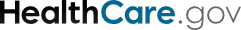 Changing the National
Discourse on Healthcare.gov
Changing the National
Discourse on Healthcare.gov
FMS President Luke Chung unexpectedly became the national technical expert on the problems plaguing the Healthcare.gov web site for the Affordable Care Act (Obamacare). By documenting the problems from his experience trying to use the site on the first day, he was the first to warn there were serious technical problems beyond too many users. The original blog post went viral, and he's written several more since then. It even led to his testimony before Congress:
- Media Coverage for Changing the National Discourse on Healthcare.gov
- Too Big to Fire: How Government Contractors on Healthcare.gov Maximize Profits
- Who Thinks the Relaunched Healthcare.gov Performance Metrics e Acceptable?
- Testifying before the House Committee on Homeland Security
 Quoted in The New York Times
Quoted in The New York Times
In February, Robert Pear of The New York Times called and quoted Luke in this article: Creators Still in Demand on Health Care Website
The contract for the Healthcare.gov site has moved from CGI Federal to Accenture, but they don't really have a better team to put in place. In the typical large government contractor world, the winner of a contract simply hires the existing team and moves them to their payroll. The people who do the work remain and change their business cards. Do we really expect significant improvements from a team that created the original site and thought it was ready for the public?
"This appears to be a typical government contract shuffle," Luke Chung, the president of FMS, a software development company in Vienna, VA, said of the handoff. "A new company wins the contract and hires many of the old people. It happens all the time in government."
We can say that this is NOT the way we do business at FMS. When we engage in custom software development, our clients know the team we're going to provide, can see their previous work, and know we'll stand behind our deliverables.
Welcome New Clients: Ocean Spray Cranberries and Western Interstate Commission for Higher Education
![]() The FMS
Professional Solutions Group welcomes several new clients including the Ocean Spray Cranberries company and the Western Interstate Commission for Higher Education.
The FMS
Professional Solutions Group welcomes several new clients including the Ocean Spray Cranberries company and the Western Interstate Commission for Higher Education.
Thank you for giving us the opportunity to create custom solutions to help your missions.
\Leverage FMS' experience to help you design, develop, and deploy enterprise quality database solutions
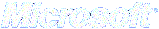
Microsoft Announcements and Resources
- Video of New Microsoft CEO Satya Nadella Reaching Out to Developers
- Former Access Product Manager Chris Capossela Now in Charge of Windows
- Earn Free Rewards from Microsoft for Using Bing
- Free Training Videos from the Microsoft Virtual Academy
- Free Microsoft Webinar on Access 2013
________________
Bill Gates Back at Microsoft Part-Time
Not Happy Installing Windows 8 on His First Day
Annual Letter from his Foundation
________________
Additional FMS Resources
Your Opinion Matters
Our newsletters are designed for you. To help us provide better service, please send us your suggestions and comments about "The Buzz", as well as our products and services.
See something useful you'd like to see more of it? Want more Microsoft updates?
Please Contact Us with suggestions, comments, or requests.
Past Issues of the BUZZ
Have you missed a past issue of our Buzz email newsletter?
You'll find recent issues conveniently archived for easy retrieval. Get all the tips, news, product updates, and more! (Past Issues)
Recent Newsletters
General
Thank you! Thank you! I just finished reading this document, which was part of a link in the recent Buzz newsletter. I have printed it for others to read, especially those skeptical on the powers of Access and its capabilities.
Darren D.
Connect with Us
More Resources
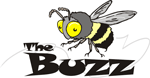















 2019
2019 Facebook
Facebook X/Twitter
X/Twitter
