|
|
August 2018For Microsoft Access, SQL Server,
|
Greetings!
 This summer has flown by! At least I enjoyed playing tourist in Washington, D.C. and walking by the US Capitol with my Microsoft Access hat.
This summer has flown by! At least I enjoyed playing tourist in Washington, D.C. and walking by the US Capitol with my Microsoft Access hat.
Meanwhile, our team released a free update for our popular Total Access Emailer product for Microsoft Access 2016. We've also created new support pages for using Total Access Startup in Remote Desktop/RemoteApp environments, and the Digital Signatures for our FMS Products.
We also updated our Microsoft SQL Server pages to include the new SQL Express and ODBC Driver for SQL Server 2017! Our SQL Server Express page shows the major differences and free download links.
We've only included a subset of recent news here. For additional information, visit our News Announcements page and receive our latest notifications from our
![]() Facebook page,
Facebook page,
![]() Blog,
and
Blog,
and
![]() Tweets.
Tweets.
All the best,
Luke Chung
President
Contents
- Total Access Emailer Update for Microsoft Access 2016
- New Total Access Startup Support Page
- Microsoft Access Version Releases, Service Packs, Hotfixes, and Updates History
- Digital Signatures on FMS Products
- Microsoft SQL Server Express: Version Comparison Matrix and Free Downloads
- Deploying the SQL Server ODBC Driver
- Upcoming Microsoft Access Conferences in 2019
 Total Access Emailer Update for Microsoft Access 2016
Total Access Emailer Update for Microsoft Access 2016
We've released another update of Total Access Emailer for Microsoft Access 2016. Total Access Emailer is the world's most popular Microsoft Access email add-in product and VBA code library. Simplify the way you communicate with your contacts, and easily share the data and reports from your Microsoft Access databases with personalized emails for each recipient.
Enhancements
- Partially Restored Original SMTP Validation Technique
- Validation of FROM Address during Email Blasts
- Adjusted the saving of datasheet column settings on databases before Access 2007
- Improved Offline activation and uninstall
- Cosmetic changes to the program and sample databases
For more information, visit:
- MS Access 2016 Build: 16.01.0016
Existing Total Access Emailer owners were notified to download the free update.
Visit our Total Access Emailer Updates
|
|
|
|
|
Upcoming Microsoft Access Conferences in 2019
|
|
Visit our Upcoming Events page for other activities.
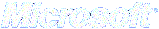
Microsoft Announcements and Resources
Additional FMS Resources
Your Opinion Matters
Our newsletters are designed for you. To help us provide better service, please send us your suggestions and comments about "The Buzz", as well as our products and services.
See something useful you'd like to see more of it? Want more Microsoft updates?
Please Contact Us with suggestions, comments, or requests.
Past Issues of the BUZZ
Have you missed a past issue of our Buzz email newsletter?
You'll find recent issues conveniently archived for easy retrieval. Get all the tips, news, product updates, and more! (Past Issues)
Recent Newsletters
General
Thank you! Thank you! I just finished reading this document, which was part of a link in the recent Buzz newsletter. I have printed it for others to read, especially those skeptical on the powers of Access and its capabilities.
Darren D.
Connect with Us
More Resources
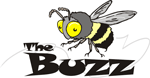










 2019
2019 Facebook
Facebook X/Twitter
X/Twitter
