|
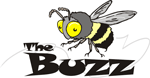
|
March 2021
For Microsoft Access, SQL Server,
Visual Studio .NET, and VB6 Professionals
|
Greetings!
 It's been a whole year since the World Health Organization declared a global pandemic. I think it's safe to say, we've never experienced such a year in our lifetime. We
hope you are staying safe, and that you and your loved ones are not tragically affected by the disease. Economically, lots of people and businesses have suffered greatly, and our hearts go out to
so many whose lives are turned upside down through no fault of their own.
It's been a whole year since the World Health Organization declared a global pandemic. I think it's safe to say, we've never experienced such a year in our lifetime. We
hope you are staying safe, and that you and your loved ones are not tragically affected by the disease. Economically, lots of people and businesses have suffered greatly, and our hearts go out to
so many whose lives are turned upside down through no fault of their own.
In the software field, we are more fortunate than most to be able to work remotely, and through the use of Zoom, Teams, Remote Desktop and other technology, transform the way we work. In some
cases, more productively. A few months ago, we released a new version of our Sentinel Visualizer program that reveals connections between people, places and events. Traditionally used in law
enforcement, it has found application in contact tracing for COVID-19. Check out the example we illustrate below.
We are also nearing the final phases of updates for several of our products to support the latest versions of Access, Office 365, and Windows, so stay tuned for that! Meanwhile, we're maintaining a
constantly evolving set of changes to Microsoft Access/Office with our Microsoft Office 365 Update Channel page.
Our newsletter includes papers with tips for using Microsoft Outlook and Office 365 and a subset of recent news. For additional information, visit our
News Announcements page and receive our latest notifications from our
 Facebook page,
Facebook page,
 Blog,
and
Blog,
and  Tweets.
Tweets.
We hope everyone receives their vaccines soon and for a speedy recovery to safe in-person meetings and travels.
All the best,
Luke Chung
President
Contents
 Configure Microsoft SQL Server Express for Multiuser Environments
Configure Microsoft SQL Server Express for Multiuser Environments
Microsoft SQL Server is an enterprise quality database management system that's usually hosted by a server and can scale across multiple servers and locations.
For local PC, small databases, and less critical situations, Microsoft offers a limited version of SQL Server called SQL Server Express. SQL Server Express can
be downloaded for free and installed on your local PC. It can also host databases that are shared across your network.
We have a new page on how to do it: Configure Microsoft SQL Server Express for Multiuser Environments.
|
 Using Total Access Emailer with SendGrid SMTP Server
Using Total Access Emailer with SendGrid SMTP Server
Total Access Emailer lets you send personalized emails and attach filtered Access reports to all your contacts. It relies on an SMTP server to
do so. Office 365 is a popular choice, but so is SendGrid which is offered with Microsoft Azure.
We have a new support page on how to integrate Total Access Emailer with SendGrid's SMTP protocol addressing some common issues that arise.
Visit our SendGrid SMTP Error 20162 support page for more information.
|

 Running Microsoft Access via Remote Desktop and Remote App including Hosting on the Microsoft Azure Cloud
Running Microsoft Access via Remote Desktop and Remote App including Hosting on the Microsoft Azure Cloud
Since Microsoft introduced Terminal Services with Windows Server 2008, it is possible to host multiuser Microsoft Access applications (and other programs)
without installing anything on the user's machines. Your users can run the programs from within your corporate network, or even across the Internet when hosted on
the Microsoft Azure cloud. As a result, PC and Mac users can run your Access solution.
We can help you evaluate the options and tradeoffs, and implement a migration path to ensure a smooth transition to a remote hosted platform. For more information visit our page,
Running Microsoft Access via Remote Desktop and Remote App including Hosting on the Microsoft Azure Cloud.
|
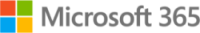 How to Change the Update Channels for Microsoft 365 Apps How to Change the Update Channels for Microsoft 365 Apps
Having Microsoft 365 allows users to receive new and updated features to keep their Office apps like Access, Excel and Word current.
There are several Update Channel options that send new features, security updates and non-security updates at different periods of time. Our FMS Development Team
has created a page that explains the different types of Update Channels for Microsoft 365 and how to change from one Update Channel to another.
For more
information, visit How to Change the Update Channels for Microsoft 365 Apps.
|
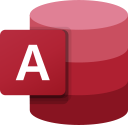 Microsoft Access Database Architecture: Storing Temporary Data and User Settings
Microsoft Access Database Architecture: Storing Temporary Data and User Settings
Many users grow annoyed that they have to re-enter their last specifications when the application should start with those specifications as its default.
FMS President Luke Chung has written a page how to store Temporary Data and User Settings in your Applications.
For more information, visit
Microsoft Access Database Architecture: Storing Temporary Data and User Settings.
|
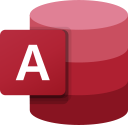 Improved Date/Time Extended Data Type Improved Date/Time Extended Data Type
Microsoft has introduced a new and improved Date/Time Extended Data Type. This allows users to enhance syntax compatibility with SQL, and to increase accuracy
and level of detail in records that include dates and times. To enable this feature, select 'New Field' and then 'Date & Time Extended'.
For more information on this improved feature, visit
Using the Date/Time Extended Data Type.
|
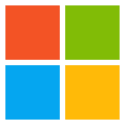 Microsoft Office 365 Access Update Version Releases
Microsoft Office 365 Access Update Version Releases
Microsoft Office 365 offers continuous updates that occur automatically monthly or every six months depending on your settings. Our team has created this page
to list all of the updates that Microsoft released for the Microsoft Office 365 Update Channels.
For more information, visit Microsoft Office 365 Access Update Version Releases.
|

 Remove 'Save to SharePoint Site' Prompt from a Microsoft Access Database Remove 'Save to SharePoint Site' Prompt from a Microsoft Access Database
Our FMS Developers received a client's Microsoft Access database that had the following prompt above the database when it was opened.
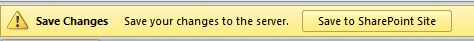
They did not know how to remove this prompt because the original SharePoint site no longer exists, so clicking on the 'Save to SharePoint Site' button
did not help. Fortunately, our developers found a simple solution, thanks to George Hepworth, Microsoft Access MVP!
For more information on the solution, visit Remove 'Save to SharePoint Site' Prompt from an Access Database.
|
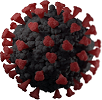 COVID-19 Contact Tracing Software COVID-19 Contact Tracing Software
Contact Tracing is critical to minimizing the spread of COVID-19 in your community.
Sentinel Visualizer can be used to store the data on your students, teachers, staff, family members,
classes, clubs, sports, etc. When positive tests occur, quickly identify the common links.
Leverage your information to quickly identify those who need to be tested and quarantined while limiting the impact on the wider community. For more information
and to see how Sentinel Visualizer can be used for contact tracing, visit
COVID-19 Contact Tracing Software.
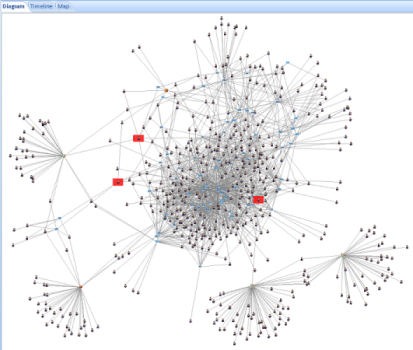
|
 Sentinel Visualizer Version 9 Released Sentinel Visualizer Version 9 Released
Sentinel Visualizer is our advanced link analysis and data visualization program providing insight
into patterns and trends hidden in your data.
We're pleased to release version 9 with many new features including shapes, layouts, document text search, get links between entities, transformations,
dataset builder, improved performance and more!
For more information on the new features, visit our
Sentinel Visualizer 9 page.
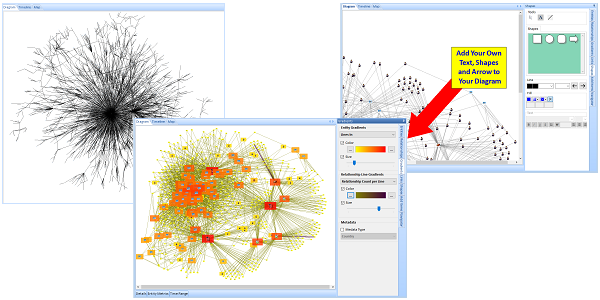
|
Upcoming Virtual Microsoft Access Conference in 2021
 Virtual Access DevCon 2021 Virtual Access DevCon 2021
April 22 - 23, 2021
Microsoft Access MVP Karl Donaubauer announced the Virtual Access DevCon will take place on April 22 - 24, 2021.
The Virtual DevCon will be two days packed with presentations in English by experts from Europe and the USA, an opportunity to get the latest news on Microsoft Access,
see advanced techniques and thrilling real world applications, as well as meeting colleagues from all over the world.
For more information, visit the
Access DevCon website.
|
Upcoming Microsoft Access Conference in 2021
 Access Cascade Conference 2021 Access Cascade Conference 2021
October 16 - 18, 2021
Portland, Oregon
Jack Stockton and PAUG (Portland Access User Group) have announced that they will be stepping down as organizers for the PAUG conference!
We at FMS want to thank Jack Stockton for all his hard work and dedication in bringing everyone together for a one of a kind Access Conference.
J Street Technology will assume the organizer role and has given the conference a new name - the Access Cascade Conference! It will take place
on October 16 - 18, 2021 at the Conference Center in Silver Falls State Park, Oregon. For more information, visit
J Street Technology Access Events.
|
Visit our Upcoming Events page for other activities.
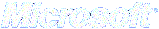
Microsoft Announcements and Resources
Your Opinion Matters
Our newsletters are designed for you. To help us provide better service, please send
us your suggestions and comments about "The Buzz", as well as our products and services.
See something useful you'd like to see more of it? Want more Microsoft updates?
Please Contact Us with suggestions, comments, or requests.
Past Issues of the BUZZ
Have you missed a past issue of our Buzz email newsletter?
You'll find recent issues conveniently archived for easy retrieval.
Get all the tips, news, product updates, and more! (Past Issues)
Sign Up
Thank you for your continued support!!
Watch our
 Blog,
Blog,
 Facebook
page, and
Facebook
page, and
 Twitter
feed for our latest announcements
Twitter
feed for our latest announcements
 It's been a whole year since the World Health Organization declared a global pandemic. I think it's safe to say, we've never experienced such a year in our lifetime. We
hope you are staying safe, and that you and your loved ones are not tragically affected by the disease. Economically, lots of people and businesses have suffered greatly, and our hearts go out to
so many whose lives are turned upside down through no fault of their own.
It's been a whole year since the World Health Organization declared a global pandemic. I think it's safe to say, we've never experienced such a year in our lifetime. We
hope you are staying safe, and that you and your loved ones are not tragically affected by the disease. Economically, lots of people and businesses have suffered greatly, and our hearts go out to
so many whose lives are turned upside down through no fault of their own.
![]() Facebook page,
Facebook page,
![]() Blog,
and
Blog,
and ![]() Tweets.
Tweets.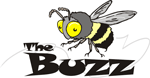




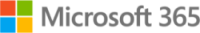
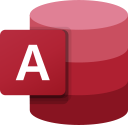
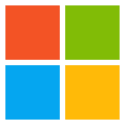


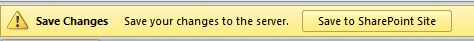
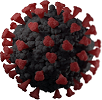
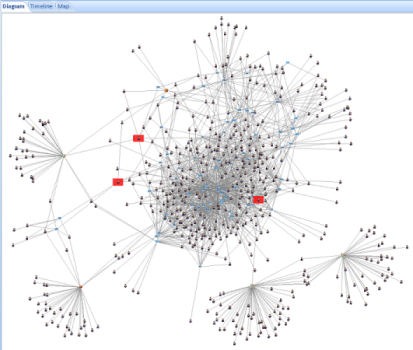

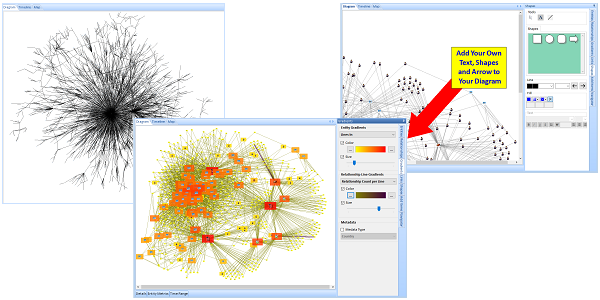


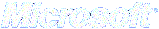



 2019
2019 Facebook
Facebook X/Twitter
X/Twitter
